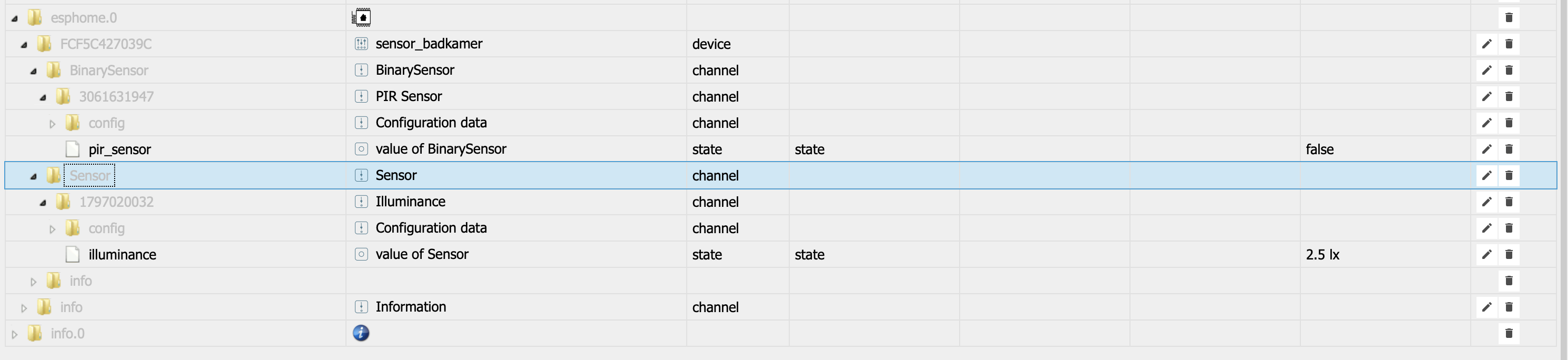# Configuration Example
# Enable API
Please make sure that the API is activated! A password can optionally be defined.
api:
password: 'MyPassword'
The adapter automatically detects devices managed by ESPHome and synchronizes their data with ioBroker See ESPHome API refference (opens new window)
# Example configuration
esphome:
name: sensor_badkamer
platform: ESP32
board: esp-wrover-kit
wifi:
use_address: 192.168.10.122
ssid: "xxxxx"
password: "xxxxxx"
# Enable ESPHome API
api:
# Activate i2c bus
i2c:
sda: 21
scl: 22
scan: True
id: bus_a
# Example configuration for bh1750
sensor:
- platform: bh1750
name: "Hal_Illuminance"
address: 0x23
measurement_time: 69
update_interval: 10s
# Example configuration for an GPIO output
output:
- platform: gpio
pin: 12
inverted: true
id: gpio_12
# Example configuration linking a switch to the previous defined output
switch:
- platform: output
name: "Generic Output"
output: 'gpio_12'
# ioBroker states