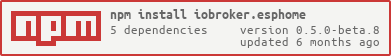# ESPHome
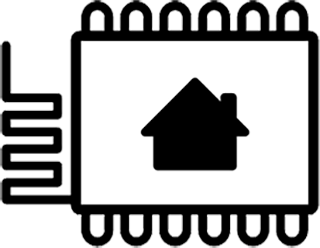



(opens new window)
(opens new window)
Tests:
This adapter uses Sentry libraries to automatically report exceptions and code errors to the developers. For more details and for information how to disable the error reporting see Sentry-Plugin Documentation (opens new window)! Sentry reporting is used starting with js-controller 3.0.
Control your ESP8266/ESP32 with simple yet powerful configuration files created and managed by ESPHome. Native integration of ESPHome managed device (Including Dashboard) by its native API and ensure all data is synchronised (live-event handling, no data polling ! 😃
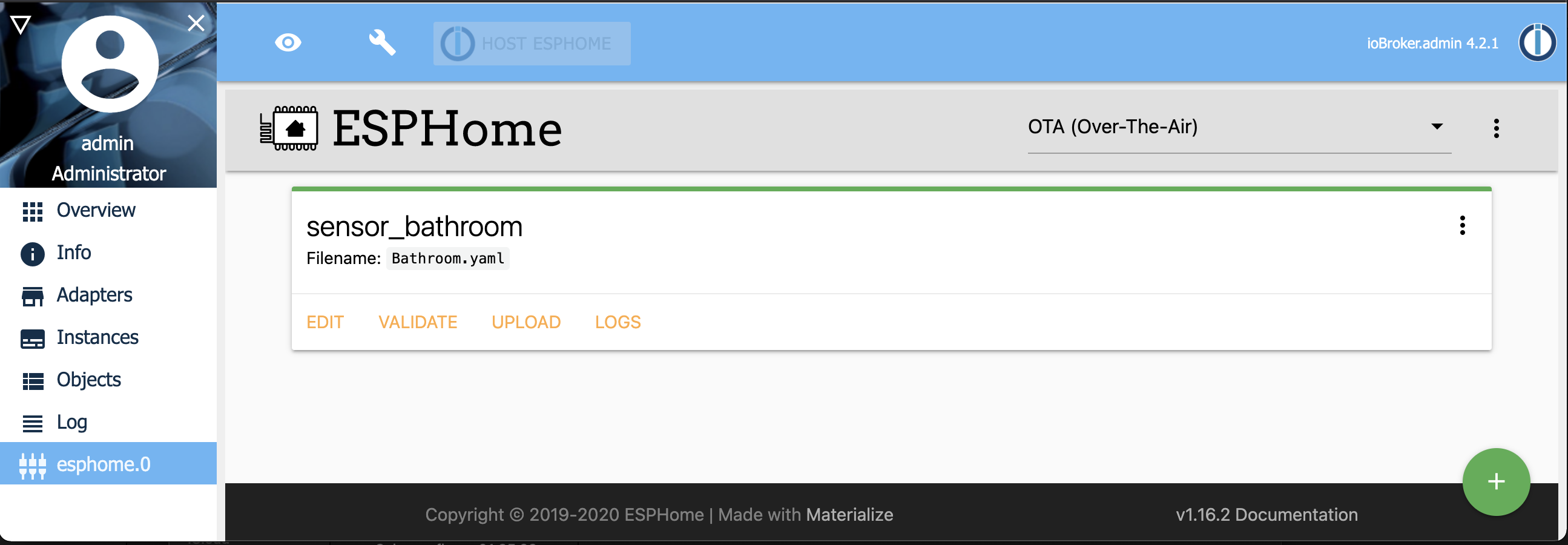
This adapter uses the esphome-native-api (opens new window) with all credits to @Nafaya to interact with ESPHome API (opens new window)!
# Prerequisites
* NodeJS >= 12.x
* Python >=3.6, <4.0
* API is activated in YAML
* For admin tabs (optional)
* ESPHome Dashboard IP is provided in instance settings
# Activate API in YAML
api:
password: 'MyPassword'
# Example config
esphome:
name: sensor_badkamer
platform: ESP32
board: esp-wrover-kit
wifi:
use_address: 192.168.10.122
ssid: "xxxxx"
password: "xxxxxx"
# Enable ESPHome API
api:
password: 'MyPassword'
# Activate i2c bus
i2c:
sda: 21
scl: 22
scan: True
id: bus_a
# Example configuration for bh1750
sensor:
- platform: bh1750
name: "Hal_Illuminance"
address: 0x23
measurement_time: 69
update_interval: 10s
# Example configuration for an GPIO output
output:
- platform: gpio
pin: 12
inverted: true
id: gpio_12
# Example configuration linking a switch to the previous defined output
switch:
- platform: output
name: "Generic Output"
output: 'gpio_12'
Created configuration (>device<.yaml) files will be stored at
/opt/iobroker/node_modules/iobroker.esphome/config/>device<.yaml