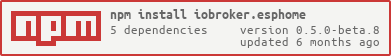# Erste Schritte



(opens new window)
(opens new window)
Tests:
Dieser Adapter verwendet Sentry-Bibliotheken, um Ausnahmen und Codefehler automatisch an die Entwickler zu melden. Weitere Details und Informationen zum Deaktivieren der Fehlerberichterstattung finden Sie in der Sentry-Plugin-Dokumentation (opens new window)! Sentry-Reporting wird ab js-controller 3.0 verwendet.
Steuern Sie Ihre ESP8266/ESP32 mit einfachen, aber leistungsfähigen Konfigurationsdateien, die von ESPHome erstellt und verwaltet werden. Native Integration des von ESPHome verwalteten Geräts (inklusive Dashboard) durch dessen native API und Sicherstellung, dass alle Daten synchronisiert werden (Live-Event-Handling, kein Daten-Polling ! 😃
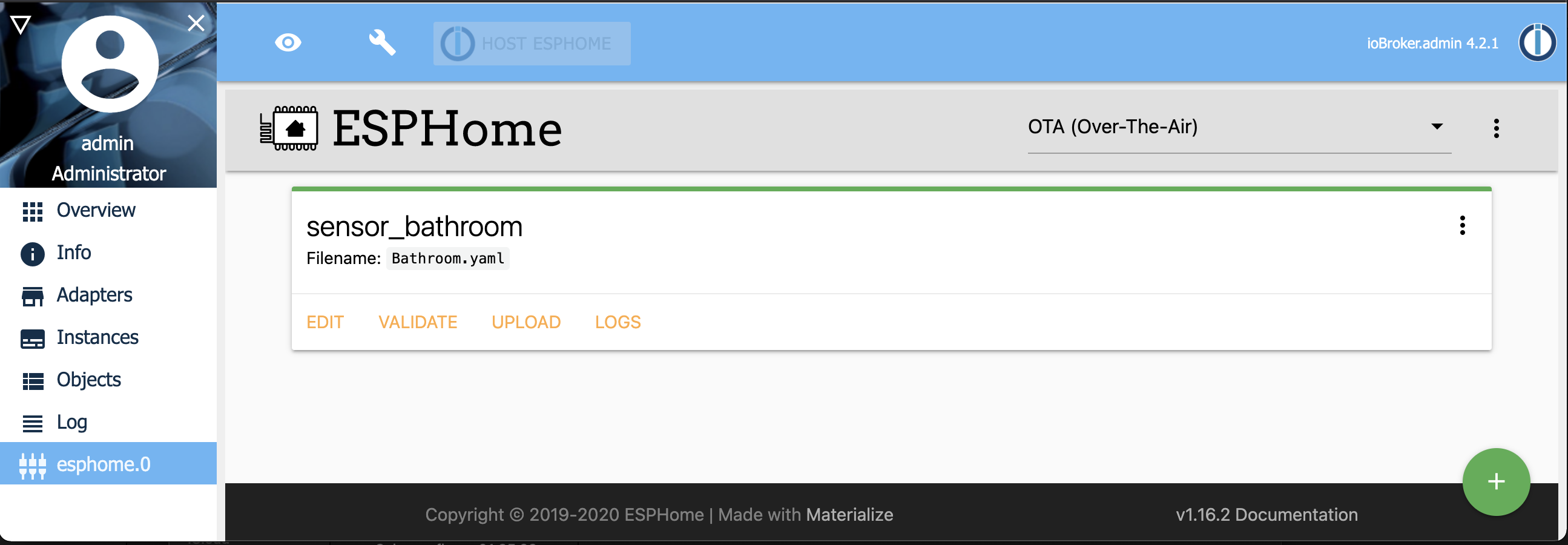
Dieser Adapter verwendet die esphome-native-api (opens new window) mit allen Credits an @Nafaya zur Interaktion mit der ESPHome API (opens new window)! w
# Voraussetzungen
* NodeJS >= 12.x
* Python >= 3.6, <4.0
* API wird in YAML aktiviert
* Für Admin-Tabs (optional)
* ESPHome Dashboard IP wird in den Instanzeinstellungen bereitgestellt
# API in YAML aktivieren
api:
password: 'MyPassword'
# Beispielkonfiguration
esphome:
name: sensor_badkamer
platform: ESP32
board: esp-wrover-kit
wifi:
use_address: 192.168.10.122
ssid: "xxxxx"
password: "xxxxxx"
# Enable ESPHome API
api:
password: 'MyPassword'
# Activate i2c bus
i2c:
sda: 21
scl: 22
scan: True
id: bus_a
# Example configuration for bh1750
sensor:
- platform: bh1750
name: "Hal_Illuminance"
address: 0x23
measurement_time: 69
update_interval: 10s
# Example configuration for an GPIO output
output:
- platform: gpio
pin: 12
inverted: true
id: gpio_12
# Example configuration linking a switch to the previous defined output
switch:
- platform: output
name: "Generic Output"
output: 'gpio_12'
Erstellte Konfigurationsdateien (>device<.yaml) werden gespeichert unter
/opt/iobroker/node_modules/iobroker.esphome/config/>device<.yaml